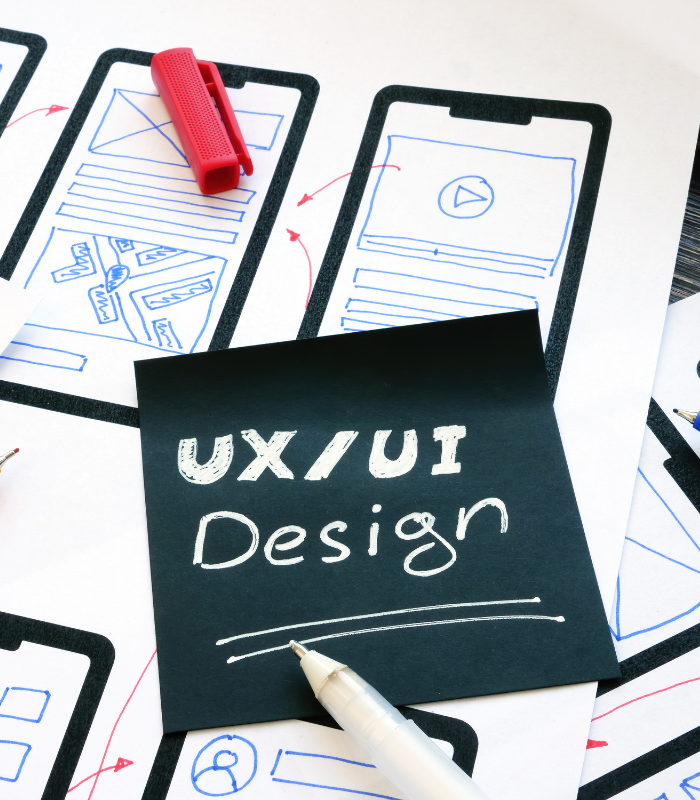Call Anytime
Google Ads

Here to Know About This Project
This report covers the Google Ads project for “The Book Nook,” a local bookstore aiming to increase online sales and drive more foot traffic to their store. The goal was to use Google Ads to reach potential customers, promote special offers, and improve the bookstore’s overall online presence. The project lasted 10 weeks and involved a team of Google Ads specialists, content creators, and a project manager.
1. Research and Analysis
To develop an effective Google Ads strategy, we conducted several research activities:
- Keyword Research: Identifying relevant keywords that potential customers might use when searching for books or bookstores online. This involved finding both broad and niche keywords related to book genres, bestsellers, and local searches.
- Competitor Analysis: Examining what other bookstores and similar businesses were doing with their Google Ads to identify opportunities and potential gaps.
- Audience Analysis: Understanding the target audience’s online behavior and preferences to tailor the ads effectively.
2. Creating an Advertising Strategy
Based on our research, we created a detailed strategy that included:
- Campaign Objectives: Setting specific goals for each campaign, such as increasing website traffic, promoting special offers, and driving in-store visits.
- Ad Formats: Deciding on the types of ads to use, including search ads (text ads that appear in Google search results) and display ads (visual ads that appear on websites within Google’s network).
- Budget Allocation: Setting a budget for each campaign and allocating funds based on priority and expected return on investment.
3. Setting Up Campaigns
The Google Ads Specialist set up the campaigns in Google Ads:
- Campaign Creation: Setting up individual campaigns for different objectives, such as “Summer Sale” and “Local Bookstore.”
- Ad Groups: Organizing ads into groups based on themes or products, such as “New Arrivals” and “Book Club Picks.”
- Targeting: Configuring ad targeting settings to reach the right audience. This included setting geographic locations, demographics, and interests relevant to book lovers.
4. Launching Ads
Once everything was set up, we launched the ads and began monitoring their performance. This involved:
- Real-Time Monitoring: Keeping an eye on how the ads were performing in real-time, including metrics like clicks, impressions, and conversions.
- Adjustments: Making necessary adjustments to ad copy, targeting, and budget based on early performance data to optimize results.
5. Tracking Performance
We used Google Ads tools to track the performance of our campaigns:
- Key Metrics: Monitoring metrics such as click-through rates (CTR), cost per click (CPC), conversion rates, and return on ad spend (ROAS).
- Performance Reports: Generating regular reports to evaluate how well the ads were achieving the set objectives.
Results and Conclusion
- Increased Online Sales: The bookstore saw a significant increase in online sales, driven by targeted ads promoting special offers and popular books.
- Boosted Foot Traffic: There was a noticeable rise in foot traffic to the physical store, particularly during the promotion periods.
- Improved Brand Visibility: The bookstore gained greater online visibility, with higher ad impressions and increased brand recognition.
Project Information
Client
FusionSpark Ventures
Category
Google Ads
Cost
USD.......
Date
April 26, 2022
Get professional help
+971-504790410
More Projects
Social Media Marketing
- Security/
UI/UX Design
- Idea/
Web Development
- Technology/
App Development
- Design/
- Security/
Search Engine Optimization (SEO)
- Development/
Google Ads
- Design/